Create a blog
- Sign in to Blogger.
- In the top left, next to "New blog" click the Down arrow
.
- Click New blog.
- Enter a name for your blog.
- Choose a blog address, or URL.
- Choose a template.
- Click Create blog.
- Write an d publish your first post!
LIHAT GAMBARAJAH TUTORIAL ASAS MEMBINA BLOG
1.SIGN IN GOOGLE DAN CREATE BLOG
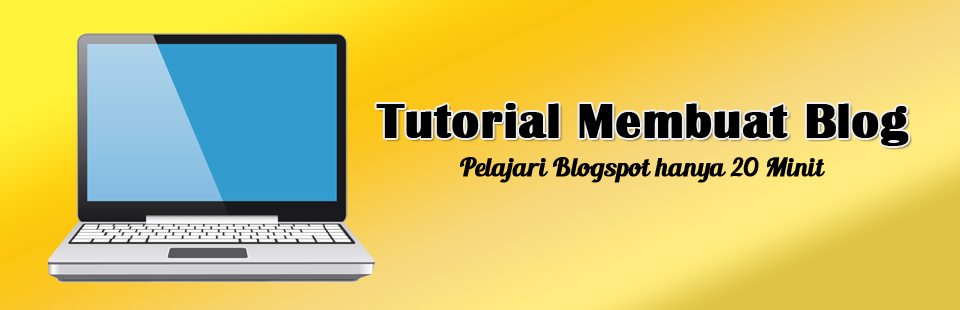







No comments:
Post a Comment